
FRC Notifications - Regroup
Stay informed. Stay safe!
Be notified of campus closures, late starts, or other emergencies at FRC. By signing up for our notification service, you will receive email, text, and voice messages containing information about the topics that you subscribe to. This is a free service (check with your carrier for charges for voice/text messages). Once you've signed up, you can use your personal portal to manage the type of notifications you wish to receive.
Log in or create an account on this page to recieve notifications!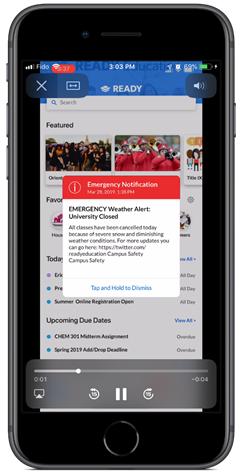
Sign-up by creating an account or download the Regroup Mobile app.
- FRC has partnered with Regroup for emergency notification. Messages can be sent via text, phone call and email.
- Enrolled students & staff are automatically added to Regroup for notifications.
- Manage or update account here or in MyFRC.
- Download the Regroup Alert Me app for iOS or Android.
- Click here to Join "Friends of FRC".
- FRC students and employees logging in for the first time, click on 'Forgot your Password' to create a new password for your account
FAQs
- FRC students will already have an account using their FRC email address. To update information you may need to click 'Forgot your Password?'
- Friends and Family can sign up using the form above to create an account. Only certain groups are available to Friends and Family.
- Log in to MyFRC
- Click on the "Personal Information" card (you can search for the card if needed)
- Select "Personal Information" from the "My Profile" screen
- In the "Phone Number" section, you can either "Update an existing phone number" or "Add a new phone number"
- Log in to MyFRC
- Click on the Employee Portal card. To search for this card, click on VIEW ALL CARDS (on the right) and type Employee Portal card in the Find cards search tool located on the left side of the page.
- Click on the black “My Profile” button at the top, then edit if needed by clicking on the pencil icon on the right side.
- on your profile click to add either an email or phone number.
- FRC email addresses are already added to the system.
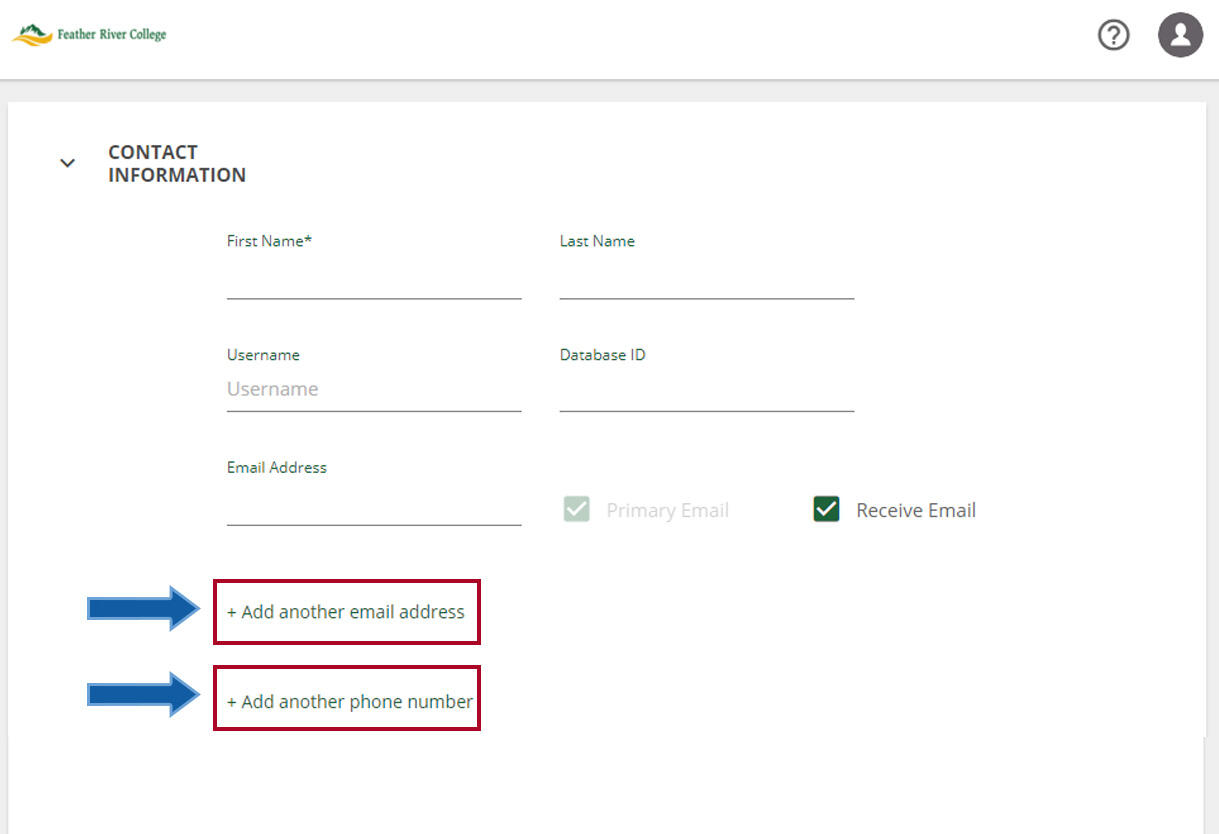
- Sign in to Regroup using your email address.
- On your profile click the trashcan to remove either an email or phone number.
- FRC addresses cannot be removed.
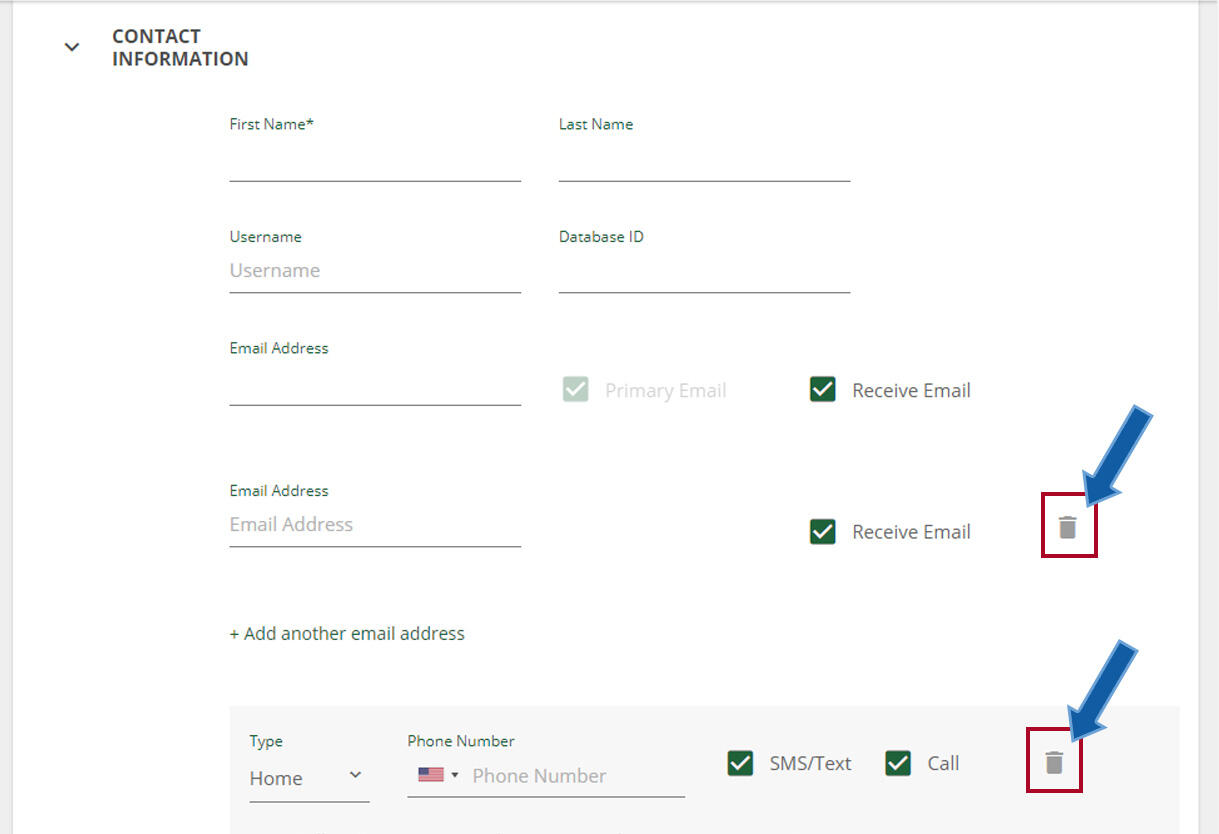
- Click on Other Channels to Subscribe and see what Channels are available.
- Click "Subscribe" to subscribe to the Channel.
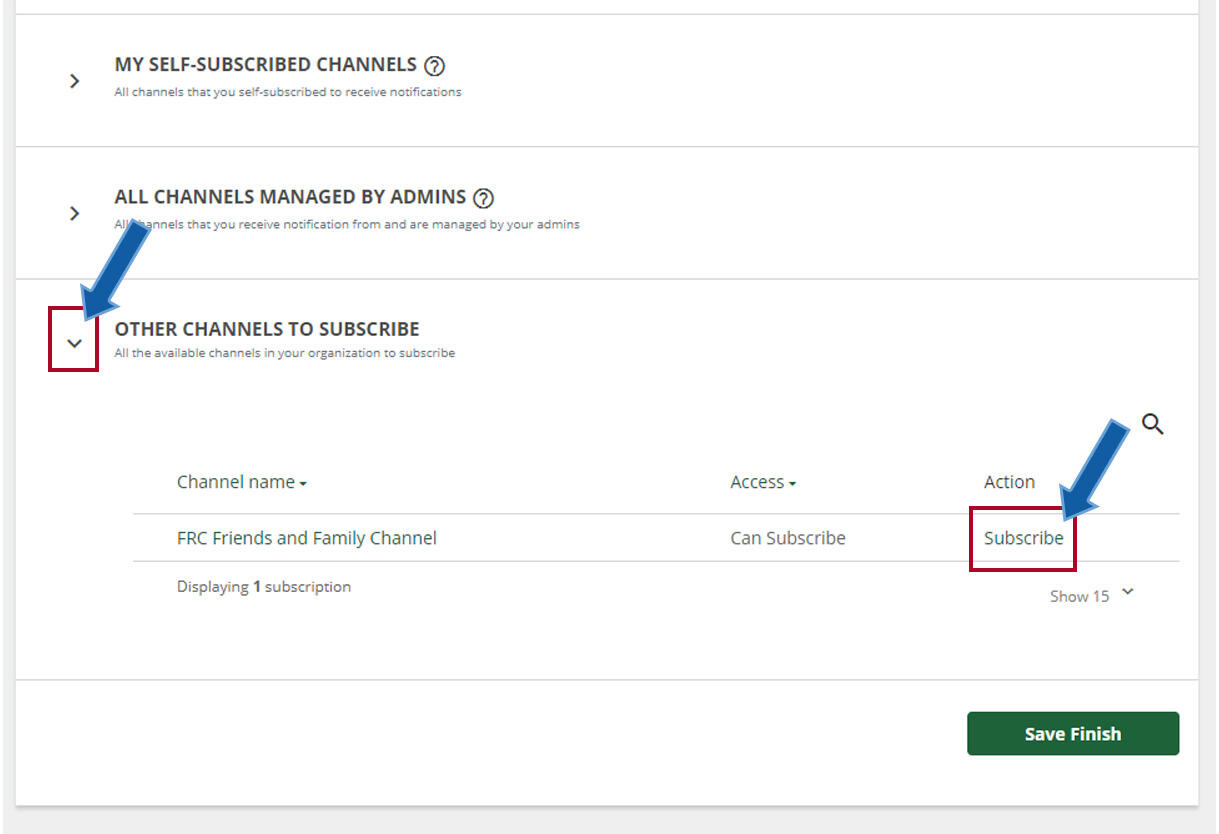
- Click My Self-Subscribed Channels
- Select "Unsubscribe".
- FRC students cannot leave the school assigned groups.
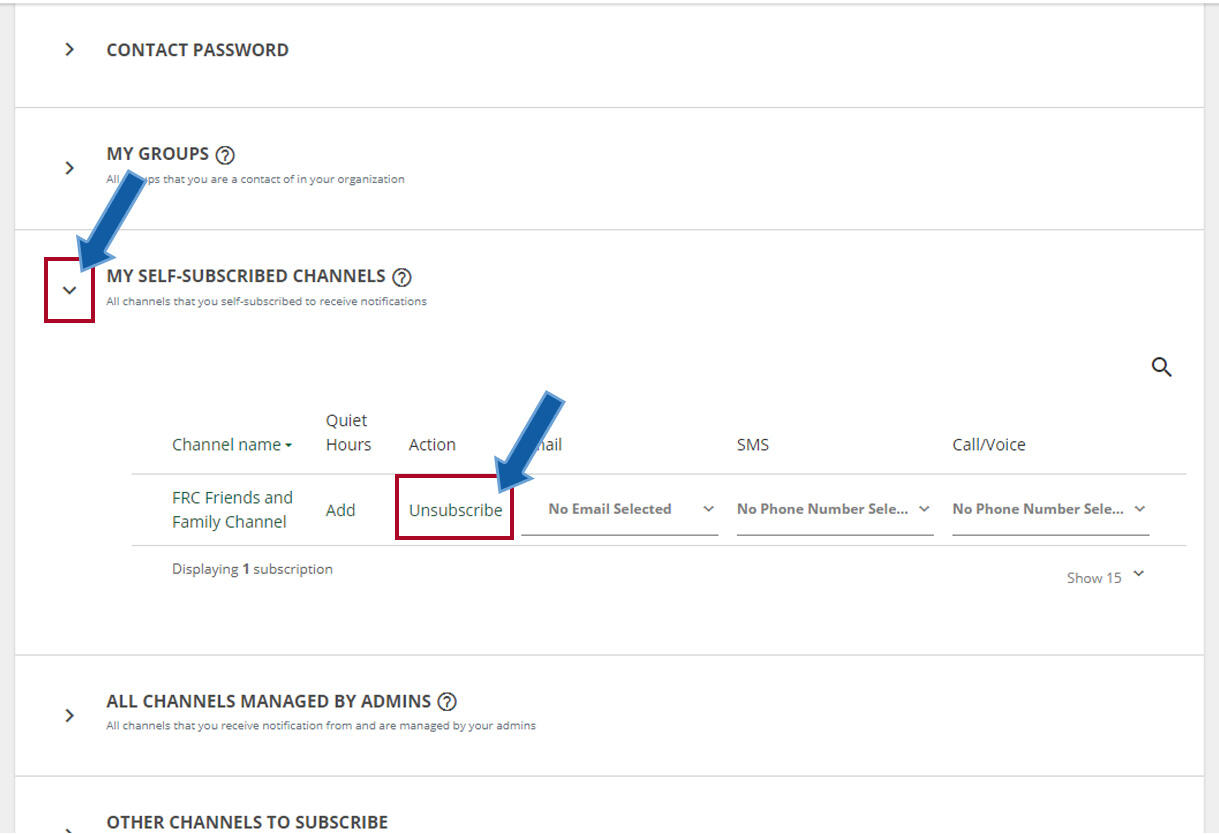
Keywords are in Bold, Channels examples are Italicized. Text to 31002.
- JOIN FRC-FandF: When combined with the Group keyword, this command will add to the user and enable them to receive SMS messages only.
- VOICE FRC-FandF: To a confirmation message will give the ability to receive Voice messages.
- STOP FRC-FandF: You will no longer receive SMS or Voice messages from the Regroup network. When combined with the Group keyword, you will stop receiving SMS and Voice from that Group only.
- RESUME FRC-FandF: To begin receiving SMS and Voice messages from the Group again.
- START FRC-FandF: To begin receiving SMS messages from the network.
- LEAVE FRC-FandF: To be removed from the associated Group, and no longer receive any messages.
- UNSUBSCRIBE FRC-FandF: When sent by itself, this SMS command will remove a contact from the Regroup system completely. When combined with the Network Code name, the contact will only be removed from that network.
To summarize, the word "stop" will stop them from receiving alerts but "unsubscribe" will remove them completely.
This site provides information using PDF, visit this link to download the Adobe Acrobat Reader DC software.
